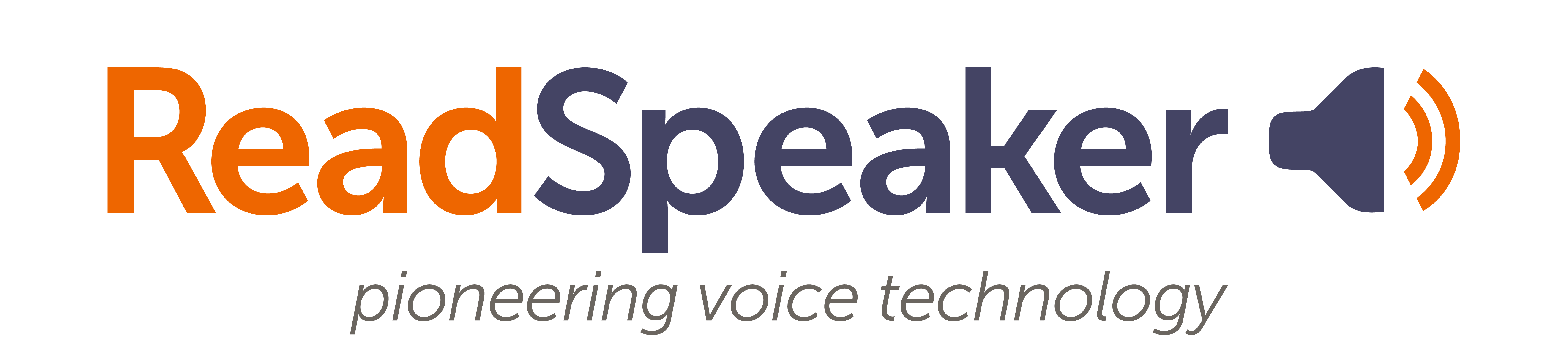ReadSpeaker docReader is a cloud-based tool that displays and reads aloud online documents, for example PDF and Word documents.
Read more about the supported document formats here.
Supported languages
See the complete list of the supported languages at www.readspeaker.com/languages-voices/
Examples:
- Link to PDF example
 Listen
Listen - Link to Microsoft Word example
 Listen
Listen - Link to EPUB example
 Listen
Listen
How does it work?
ReadSpeaker docReader is implemented as an HTML link which includes the URL to the online document as a parameter. The user sees a docReader icon next to the online document. Clicking the icon opens the online document in docReader. See the examples below.
In docReader, users can easily navigate through the document’s table of contents, if there is one, or use thumbnail navigation to go directly to each page.
Users can click the Listen button to listen to a whole page or first select a section of the text and then click the Listen button in the pop-up menu to hear that section. docReader highlights the word and sentence currently being read in two different colors.
Users can customize their reading experience by viewing the content in a text-oriented layout with their preferred font, size, and colors. They can also choose the highlighting colors, the reading speed, and the default reading area, and benefit from the many features, including Page Mask, Reading Ruler, Translate, Dictionary, and a Highlighter tool.
The docReader toolbar includes a help button ![]() which opens a document explaining all the available features in docReader.
which opens a document explaining all the available features in docReader.
Customers can ask ReadSpeaker to configure which features will be available to users.
Online documents can be opened in docReader in all browsers, even on mobile devices. ReadSpeaker docReader has a touch-friendly user interface and HTML5 support for iOS (iPhone, iPad, iPod touch) and Android devices.
If there is no structure markup to optimize the reading of the document, i.e. if a PDF is untagged, ReadSpeaker docReader will guess the structure of the document and auto-tag it. ReadSpeaker cannot guarantee that auto-tagged PDFs will be read correctly.