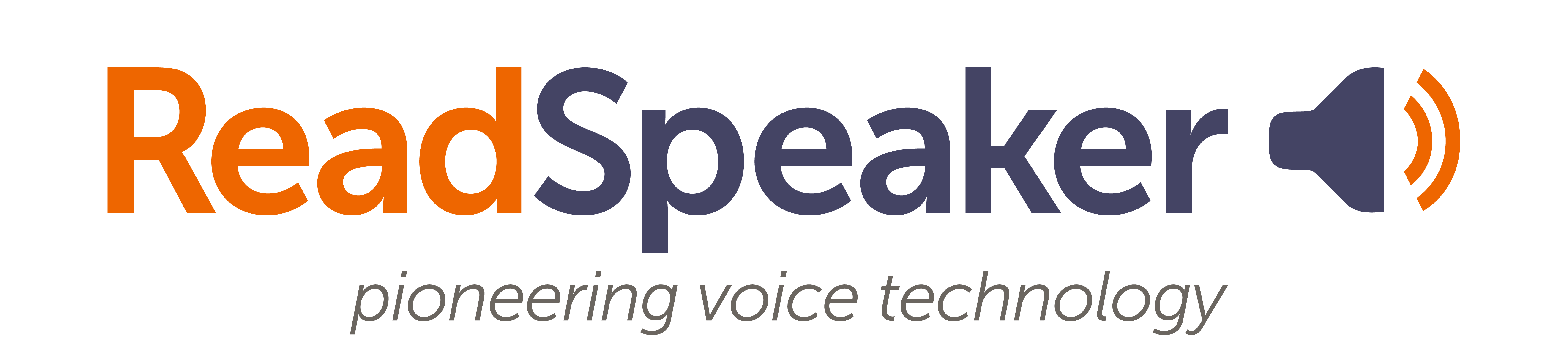If you have implemented ReadSpeaker webReader, you will see a Listen button on your website and mobile website.
When a user (site visitor) clicks the Listen button, the player is dynamically inserted into the page next to the Listen button or at the bottom of the screen on mobile devices.

The text on the page is simultaneously read aloud and highlighted on a word by word and/or sentence by sentence basis, depending on the settings the user has chosen. The user settings are saved as a cookie, so webReader will have the same behaviour when used again on another page.
To test webReader on any page of this demo site, click the Listen button below the heading on the page
Supported languages
See the complete list of the supported languages at www.readspeaker.com/languages-voices/
- Online content is instantly converted to speech and read aloud by ReadSpeaker’s synthetic voices.
- Integrated reading and translation tools allow everyone to read and understand your digital content.
- Your content is accessible for a larger population of Internet users, such as those with literacy difficulties, learning disabilities, or reduced vision, language learners, the growing elderly population, and anyone looking for a simpler way to access digital content on the go.
- Just one click, and the text on a page is simultaneously read aloud and highlighted so you can easily follow along, on any device and wherever you may be.
- With natural, lifelike voices and a vast selection of languages, your content comes alive, transforming the visitor’s experience on your website.
- A cloud-based (SaaS) speech solution means no downloads necessary.